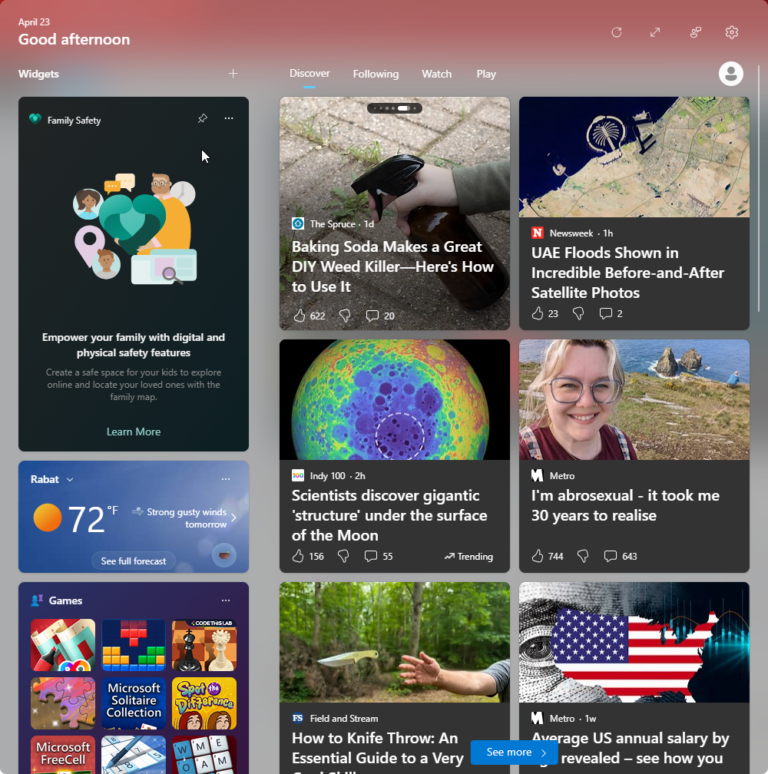How to Boot Windows 11 in Safe Mode
Safe Mode in Windows 11 is an essential diagnostic tool that launches your computer with a minimal set of drivers and programs. This mode is helpful for troubleshooting and resolving issues that prevent Windows from running normally, such as problems related to system files, drivers, or malware infections. Below are detailed instructions for starting Windows…