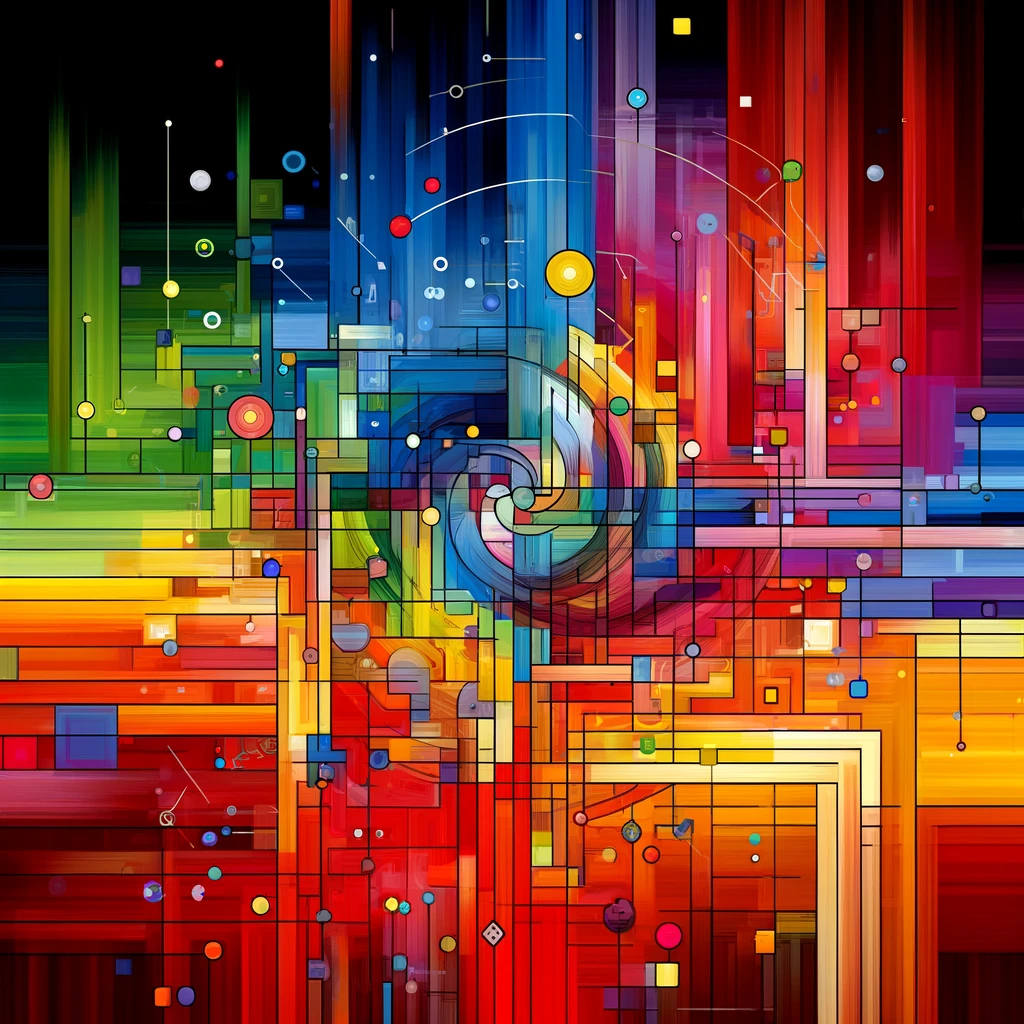What exactly is Alteryx Designer?
Alteryx Designer is a sophisticated tool for data blending and analytics, designed to help users efficiently prepare, blend, and analyze data from diverse sources. It features a visual workflow designer, where users can intuitively drag and drop data processing components to construct complex workflows. These workflows are capable of executing advanced data analytics tasks without necessitating coding skills, although they also accommodate advanced users by supporting scripts written in Python, R, and other languages.
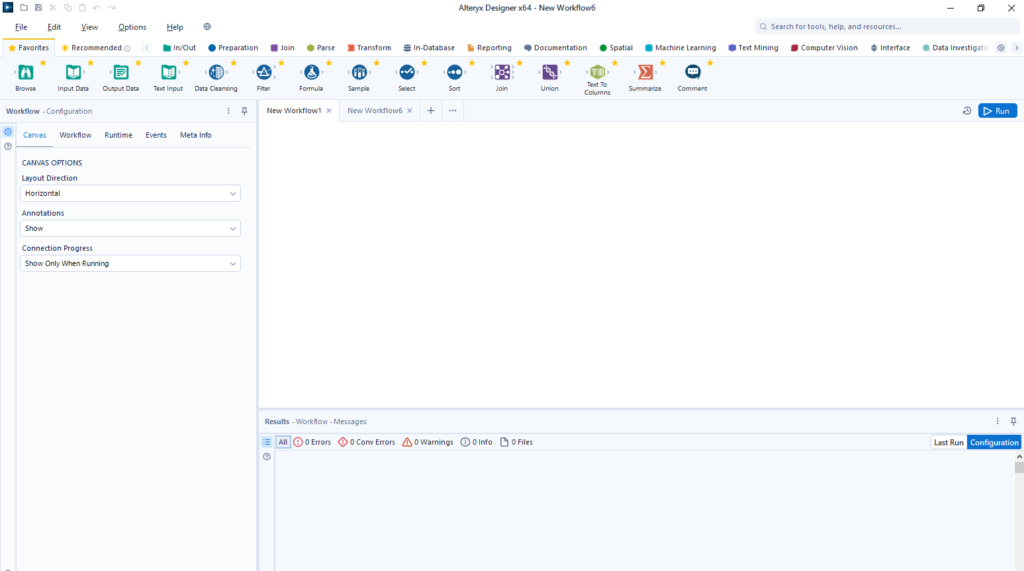
Key Features of Alteryx Designer
- Data Integration:
Alteryx Designer connects seamlessly with a wide range of data sources including SQL databases, spreadsheets, and cloud-based data storage. This robust integration capability facilitates effortless extraction and transformation of data, streamlining the process across varied data environments. - Data Preparation:
The platform comes equipped with a comprehensive suite of tools for data cleansing, transformation, and preparation. These tools not only help ensure data accuracy but also prepare it for analysis, allowing users to tailor data inputs for specific analytic requirements. - Advanced Analytics:
Alteryx Designer supports extensive analytics capabilities, including statistical, predictive, and spatial analytics. This enables users to delve deeper into their data, generating more insightful and informed decisions based on thorough analysis. - Automation:
With Alteryx Designer, workflows can be automated to run at predetermined times or triggered by specific events, significantly reducing the manual effort required for repetitive tasks and enhancing the efficiency and consistency of data outputs. - Drag-and-Drop Interface:
The user-friendly interface of Alteryx Designer allows for easy construction and modification of complex data workflows. This accessibility speeds up the workflow development process and reduces the learning curve for new users, making it a practical choice for both beginners and seasoned professionals.
These integrated features make Alteryx Designer a highly effective and versatile tool in business analytics, particularly for those who need advanced data analysis capabilities without extensive programming expertise.
Is There a Free Trial or Community Version of Alteryx Available?
Alteryx Designer does not offer a community version like some other software tools do. However, Alteryx does provide a free trial version of Alteryx Designer, which allows users to explore and use its full capabilities for a limited time period. This trial is ideal for evaluating the software before making a purchase decision.
For ongoing free access, Alteryx doesn’t have an option, but they do have a strong community platform where users can learn, share, and collaborate. The Alteryx Community offers resources such as discussion forums, user groups, and interactive training sessions that can be incredibly valuable for both new and experienced users.
Final Thoughts on Alteryx Designer
Alteryx Designer stands out as a robust tool for data blending and analytics, tailored for users ranging from business analysts to data scientists who seek to streamline their data processing workflows. With its user-friendly drag-and-drop interface, extensive integration capabilities, and powerful analytics features, Alteryx Designer empowers professionals to unlock the full potential of their data without requiring deep coding knowledge. The resources listed provide a solid foundation for both new and experienced users to explore, learn, and excel in using Alteryx Designer to its fullest, ultimately driving efficient and effective data-driven decision-making.
Important and Useful Links for Alteryx Designer
Whether you’re just beginning with Alteryx Designer or looking to enhance your skills, the following resources are essential:
- Official Website: Visit the Alteryx Homepage for comprehensive information about the product, company details, and customer support.
- Download and Installation: You can download the trial version of Alteryx Designer from the Download Page. This allows you to explore its capabilities before making a purchase decision.
- Learning Resources: The Alteryx Academy provides interactive lessons and video tutorials to help users of all skill levels improve their proficiency. Additionally, the Alteryx Community Tutorials section is filled with tutorials and user-contributed tips.
- Documentation: For detailed guides and reference materials on all features and tools, check out the Alteryx Help Documentation.
- User Forums: The Alteryx Community Forums are a great place to engage with other users, share insights, and find solutions to common challenges.
- Webinars and Events: To gain insights from experts and learn about new applications of Alteryx Designer, visit the Alteryx Webinars section for upcoming and recorded sessions.
- Support and Services: For any technical support or customer service issues, the Alteryx Customer Support page is available to assist you.
These resources provide a solid foundation for learning and using Alteryx Designer effectively, whether you are new to the tool or looking to deepen your expertise.